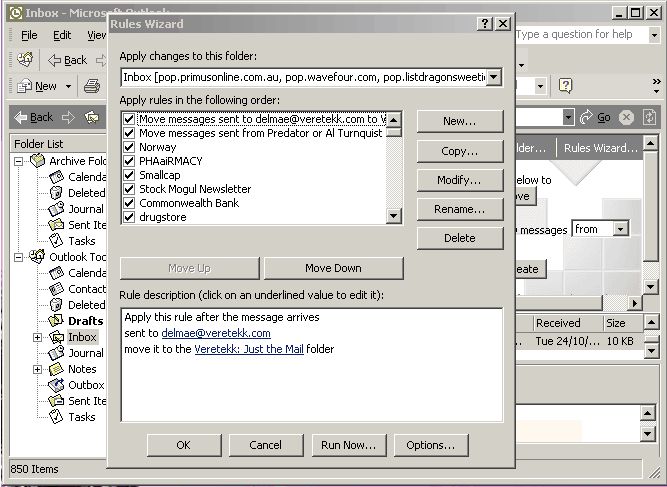MANAGING YOUR OUTLOOK INBOX
Open Outlook from your start menu or Double click on the Desk Top Icon

Setting up Rules and Organize Folders.
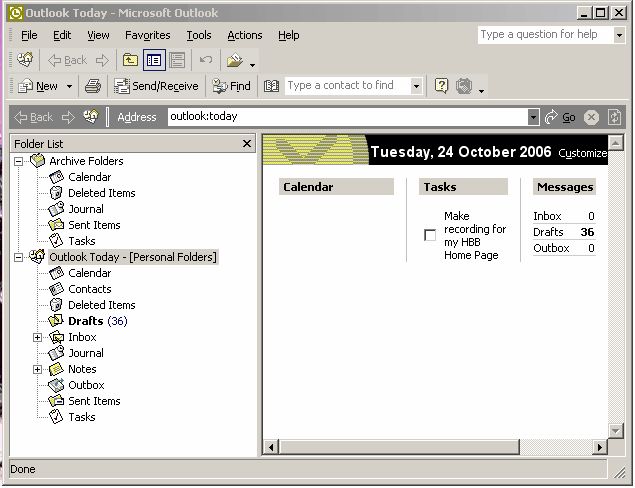
Click on your INBOX
Then Click on the Organize Icon (beside Send/Receive) This will open the different waysyou can organize your Inbox using rules.
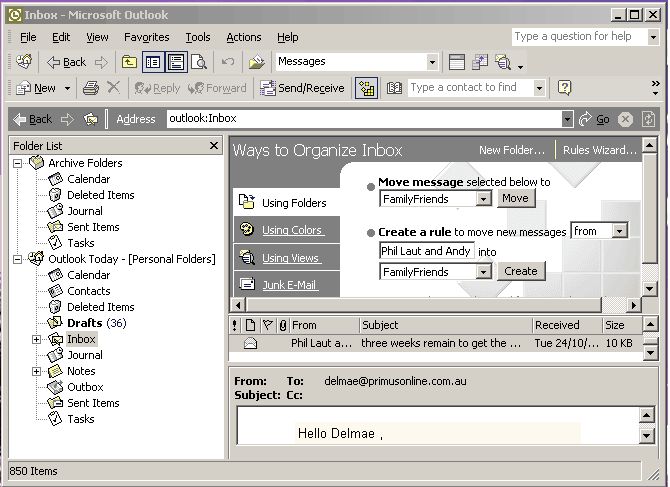
To Create a NEW FOLDER click on the New Folder Icon (bside ways to organize Inbox)Name your folder and Select where you want that to be placed as a main folder or sub-folder.
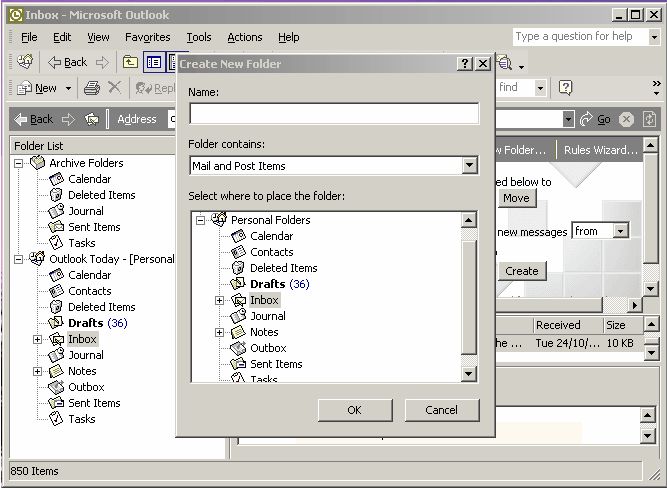
CREATING RULES Go to the Rules Wizard and a new widow opens up it is here you select the various rules you want to apply.